












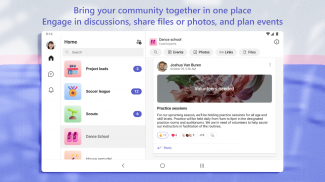
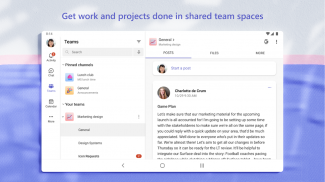
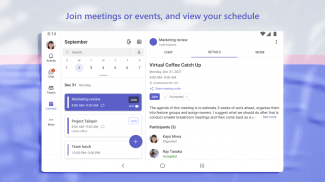


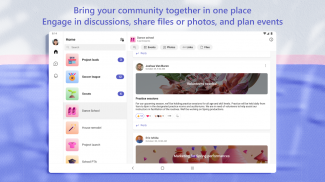
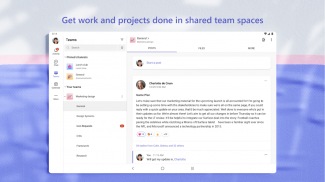
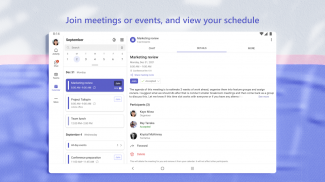
Microsoft Teams

Description of Microsoft Teams
Microsoft Teams is a collaboration platform designed to facilitate communication and teamwork within organizations and communities. It is available for the Android platform, allowing users to download Microsoft Teams for seamless collaboration on the go. The app serves as a hub for meetings, chats, file sharing, and project management, making it a versatile tool for both professional and personal use.
One of the core functions of Microsoft Teams is its meeting capabilities. Users can schedule and join video or audio calls, which can include participants from within or outside their organization. The app allows for screen sharing during meetings, enabling users to present documents and collaborate in real time. Whiteboard tools and breakout rooms are also integrated, enhancing the interactive experience for all participants.
Communication in Microsoft Teams is streamlined through various chat options. Users can engage in one-on-one conversations or group chats, where they can easily share messages, photos, and videos. The mention feature allows users to draw attention to specific individuals in a conversation, ensuring important messages are not overlooked. Additionally, users can organize discussions by topics and projects through dedicated channels, which helps maintain clarity in ongoing conversations.
Collaboration extends beyond chats and meetings, as Microsoft Teams supports file sharing and document collaboration. Users can upload and access shared documents stored within the app, facilitating easy access to important files from different devices. The cloud storage feature ensures that users can collaborate on documents in real time, making it easier to work together regardless of location. Task lists can be created within the app, allowing teams to assign tasks, set due dates, and track progress, ensuring everyone remains aligned on project objectives.
Microsoft Teams also emphasizes community building through its community feature. Users can create dedicated spaces to discuss specific topics, share updates, and plan events. This fosters a sense of belonging and encourages participation from all members. Community owners have the ability to manage content and membership, maintaining a safe and respectful environment for discussions.
For those who enjoy expressing themselves in conversations, Microsoft Teams includes options for using GIFs, emojis, and message animations. These features add a layer of personalization to chats, allowing users to convey emotions and reactions in a more engaging manner. The app's design promotes effective communication while providing tools for diverse interactions.
Security is a fundamental aspect of Microsoft Teams. The platform offers enterprise-level security features, ensuring that users can collaborate with peace of mind. Data control is maintained throughout the platform, allowing users to manage access to sensitive information effectively. The app is built with compliance in mind, meeting the necessary standards expected from Microsoft 365.
Notifications and alerts are customizable within the app, enabling users to manage their engagement with ongoing conversations and meetings. Users can choose to receive notifications for specific channels or conversations, helping them stay updated without being overwhelmed by constant alerts. This feature allows for a more tailored experience, catering to individual preferences.
Integration capabilities expand the functionality of Microsoft Teams further. The app can connect with various third-party applications, enhancing productivity through additional tools and services. Users can integrate calendars, task management tools, and other productivity applications, creating a comprehensive workspace that meets their needs. This flexibility allows teams to streamline their workflow and optimize their collaborative efforts.
The mobile version of Microsoft Teams ensures that users can stay connected even when away from their desktop. The mobile interface is designed for ease of use, allowing users to navigate through chats, meetings, and files effortlessly. This accessibility is crucial for teams that require constant communication and collaboration, particularly in today’s fast-paced environment.
Microsoft Teams is a robust solution for enhancing teamwork and communication across various contexts. Whether used for business purposes or personal connections, the app offers a suite of tools designed to facilitate interaction and collaboration. With features that allow for organized discussions, secure file sharing, and effective project management, Microsoft Teams serves as an essential platform for those looking to connect and collaborate efficiently.
By utilizing Microsoft Teams, users can engage with their communities and teams in a structured manner. The app combines various communication methods, file management tools, and security features into a single platform, making it a valuable resource for anyone looking to improve their collaborative efforts. The emphasis on both individual and group interactions ensures that everyone can contribute to discussions and projects, fostering a collaborative spirit that is essential in today’s work and social environments.
For more information on Microsoft Teams, users can visit Office.com/Teams.



























